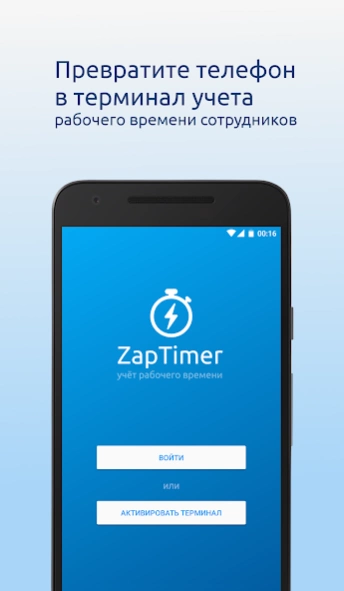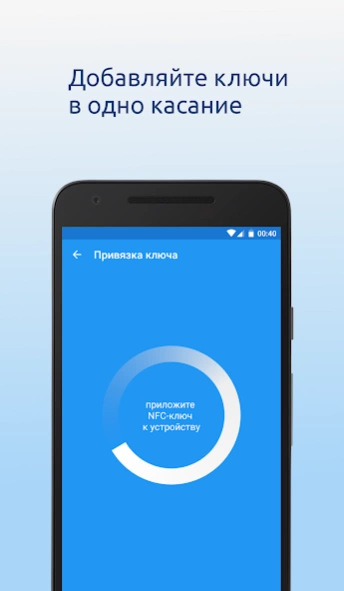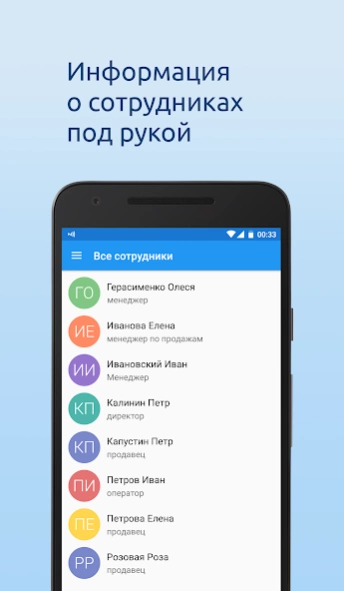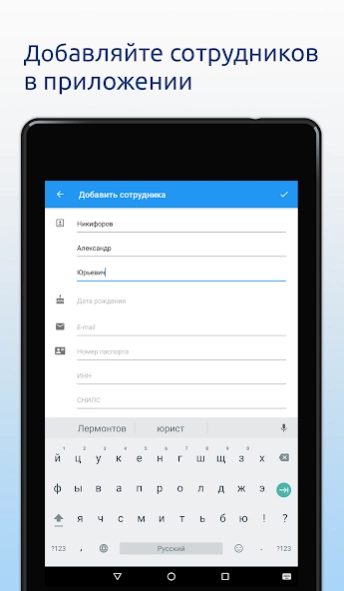ZapTimer учет рабочего времени 0.1.36
Free Version
Publisher Description
ZapTimer учет рабочего времени - Cloud service accounting and control of working time
ZapTimer - accessible way of tracking employee time. Monitor the operation time using ZapTimer just shop, office, restaurant, warehouse or production.
HOW IT WORKS
- Register at the website https://zaptimer.com .
- Staff issued the card with NFC-tag or PIN-code. As NFC-label use intercom key chains, subway travel cards, bank cards.
- activate the terminal. The employee puts his key to the phone. ZapTimer records the date and time of arrival and departure employee.
- These go to the server and accessible from any device through a browser.
- ZapTimer generates timesheets.
These comings and goings of employees stored in the cloud, so the available head from any device with Internet access. ZapTimer daily reports to the e-mail in Excel format on the shifts and hours worked. Monitoring employees is simple and prompt. Accounting for working days, holidays, sick and compensatory time will demonstrate the discipline of an employee.
working time accounting software is easy to configure and use. Flexible adjustment of employee work schedule takes into account the delay for any shifts: day through three, two by two, with sliding output, control the time of arrival to the office. arrival and departure of staff magazine online shows a real discipline.
If you want to receive information on compliance staff work schedule the most convenient way, the System account ZapTimer working time for you.
About ZapTimer учет рабочего времени
ZapTimer учет рабочего времени is a free app for Android published in the Office Suites & Tools list of apps, part of Business.
The company that develops ZapTimer учет рабочего времени is zaptimer. The latest version released by its developer is 0.1.36.
To install ZapTimer учет рабочего времени on your Android device, just click the green Continue To App button above to start the installation process. The app is listed on our website since 2019-05-21 and was downloaded 1 times. We have already checked if the download link is safe, however for your own protection we recommend that you scan the downloaded app with your antivirus. Your antivirus may detect the ZapTimer учет рабочего времени as malware as malware if the download link to ru.redsolution.zaptimer is broken.
How to install ZapTimer учет рабочего времени on your Android device:
- Click on the Continue To App button on our website. This will redirect you to Google Play.
- Once the ZapTimer учет рабочего времени is shown in the Google Play listing of your Android device, you can start its download and installation. Tap on the Install button located below the search bar and to the right of the app icon.
- A pop-up window with the permissions required by ZapTimer учет рабочего времени will be shown. Click on Accept to continue the process.
- ZapTimer учет рабочего времени will be downloaded onto your device, displaying a progress. Once the download completes, the installation will start and you'll get a notification after the installation is finished.